Profile Overview
The profile overview provides a snapshot of your account's key metrics and navigation options:
- Total $TOKENS Earned: Displays the total number of tokens you've accumulated.
- Total $BONUSES Earned: Shows the bonuses you've earned.
- Connect Your Web3 Wallet: A button to connect your Web3 wallet for blockchain transactions.
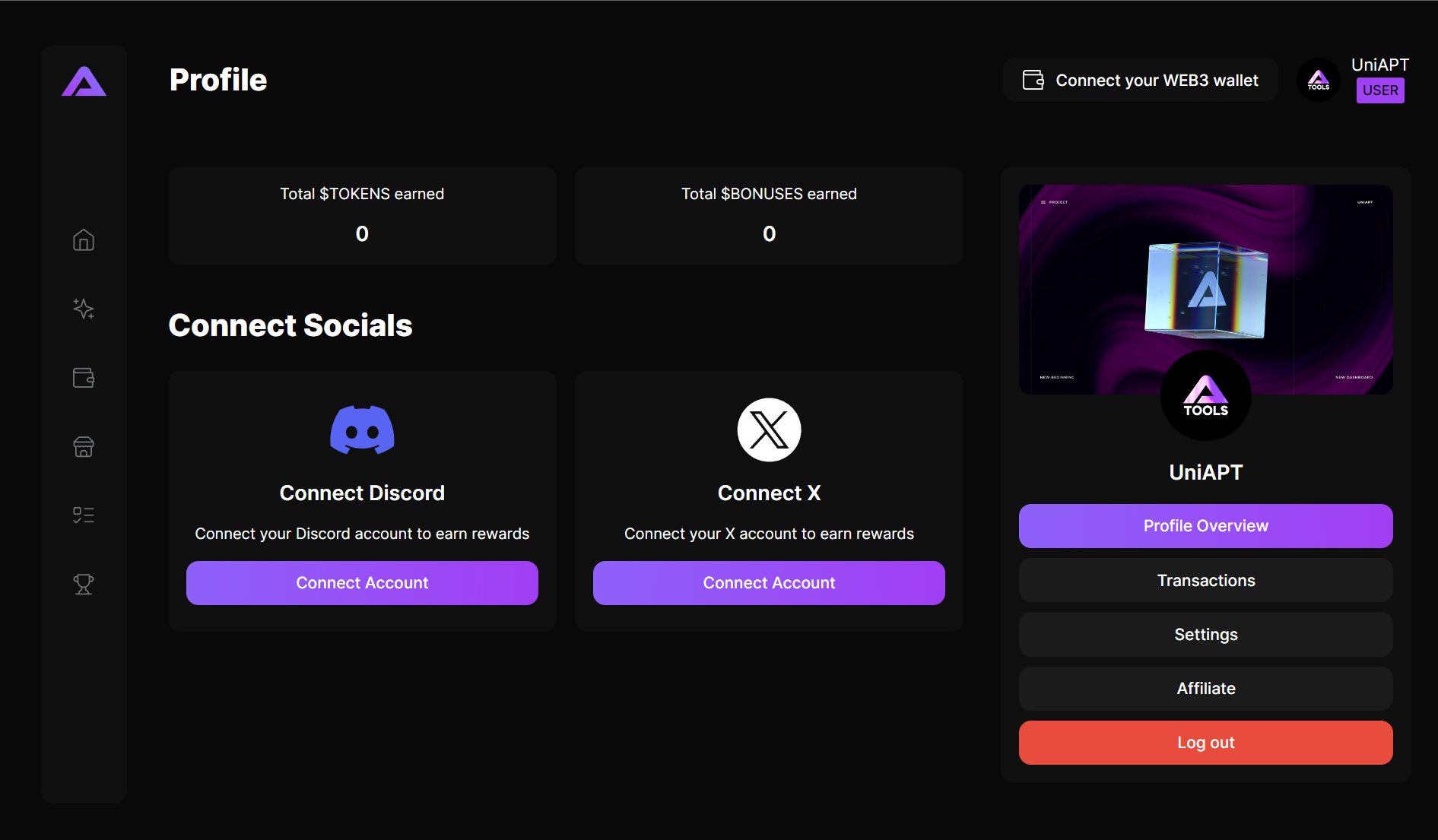
Connect Socials
This section allows you to link your social media accounts to your Uniapt profile, which can earn you rewards and enhance your community interactions:
- Connect Discord: Connect your Discord account to earn rewards. Click "Connect Account" to link your Discord.
- Connect X: Connect your X (formerly known as Twitter) account to earn rewards. Click "Connect Account" to link your X account.
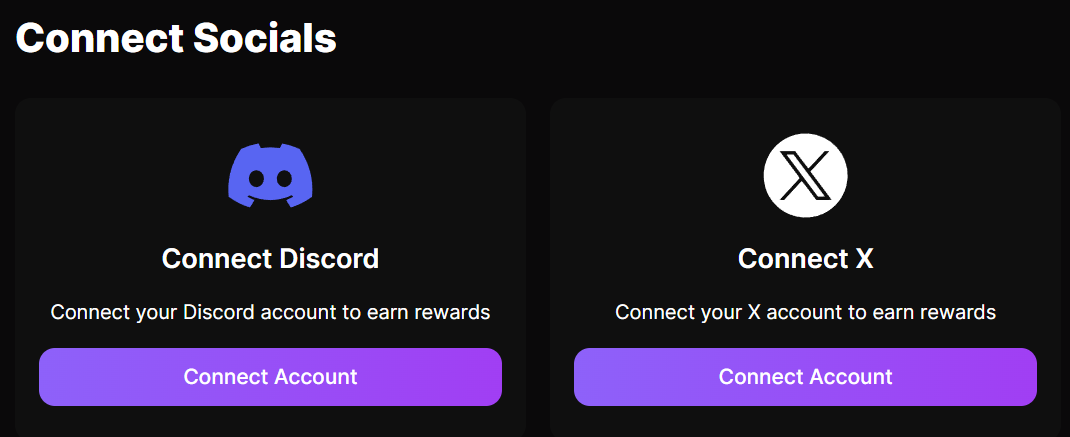
Transactions
Access your transaction history to view detailed records of your account's financial activities:
- Transaction History: Displays a list of all transactions, including date, description, amount, status, and transaction ID. If no transactions are found, the message "No transactions found" will be displayed.
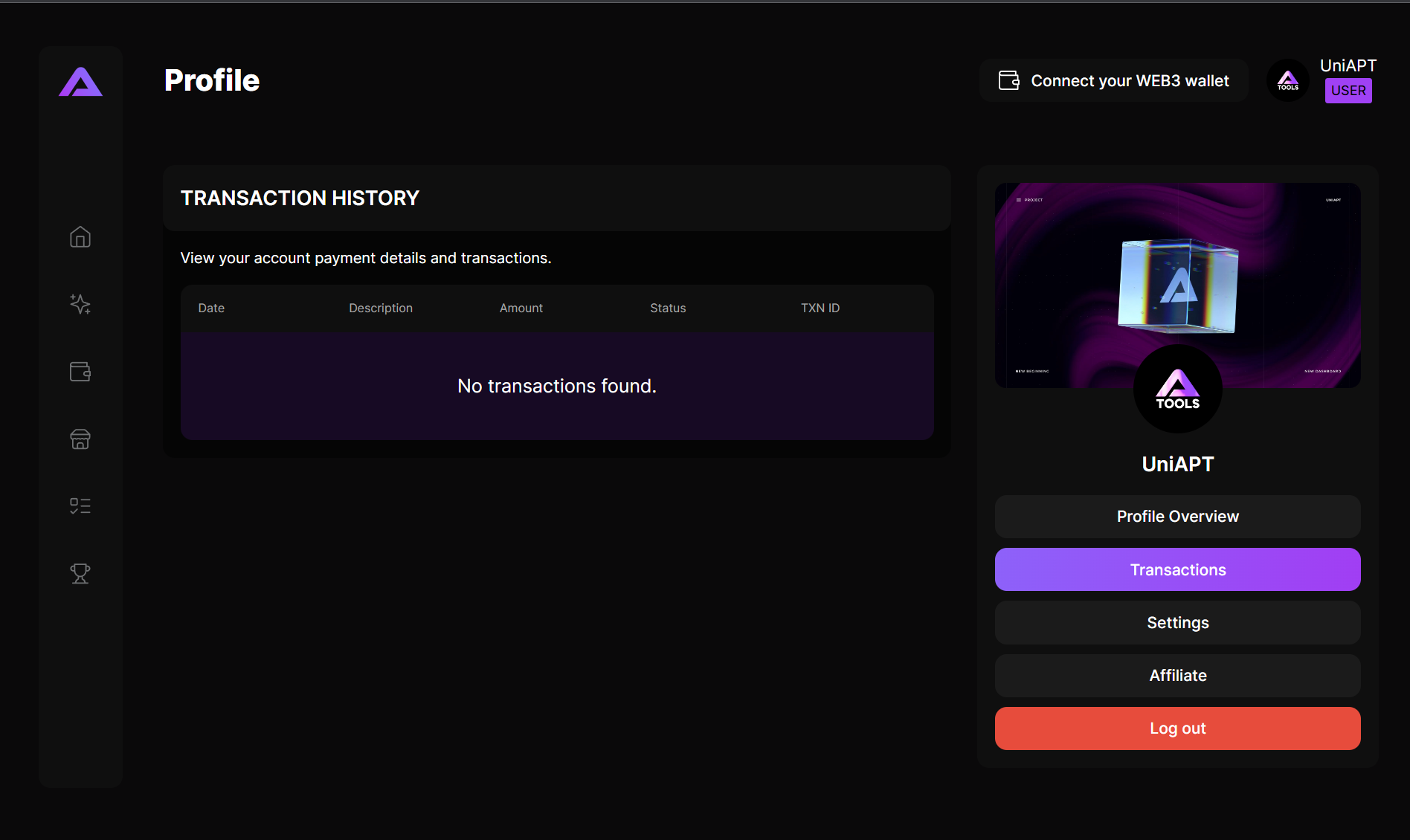
Account Settings
Manage and update your personal information and security settings:
- Profile Information: Update your nickname, email, and region. Click on your avatar to upload a new profile picture.
- Personal Tab: Modify your personal details like nickname and region.
- Security Tab: Adjust security settings for your account.
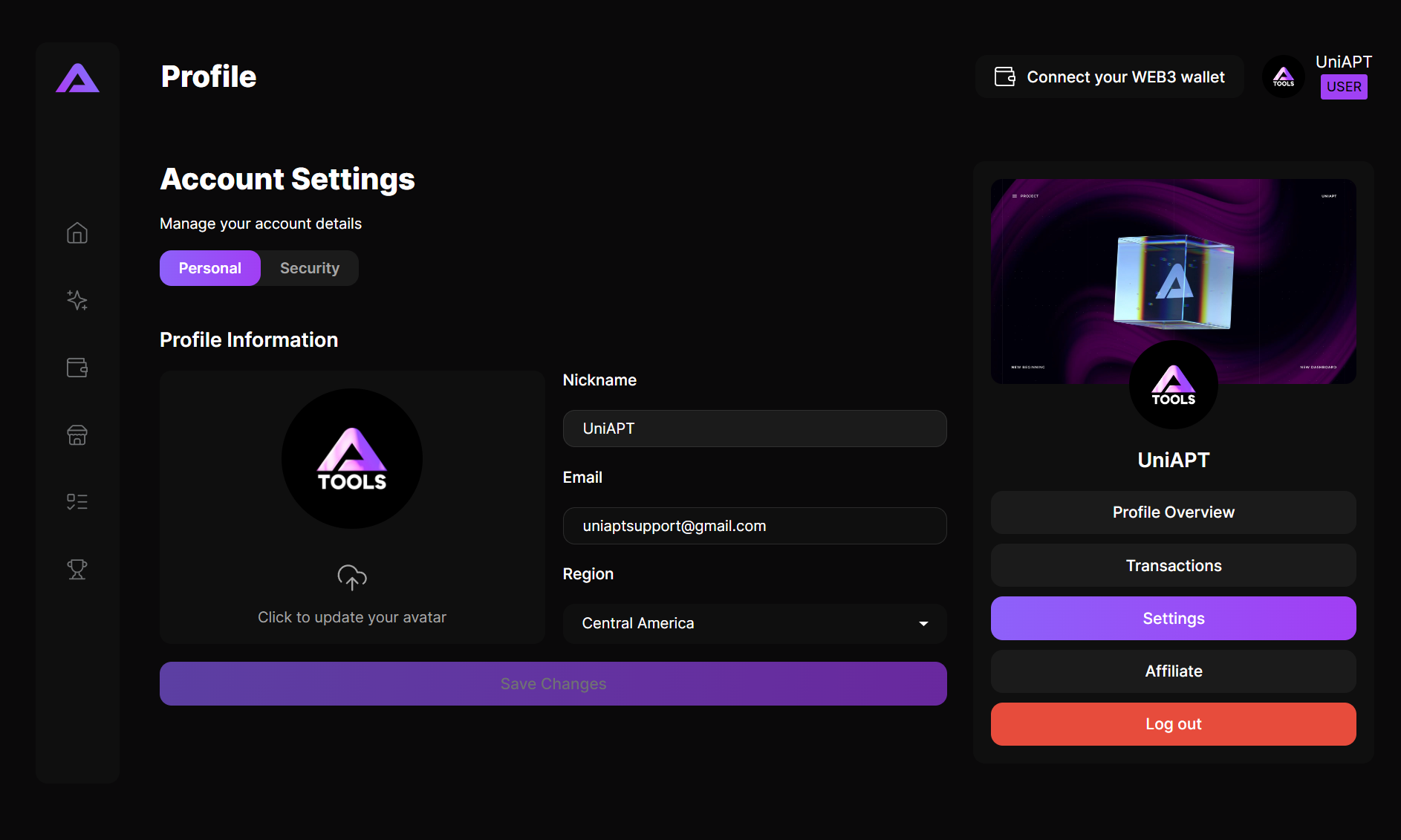
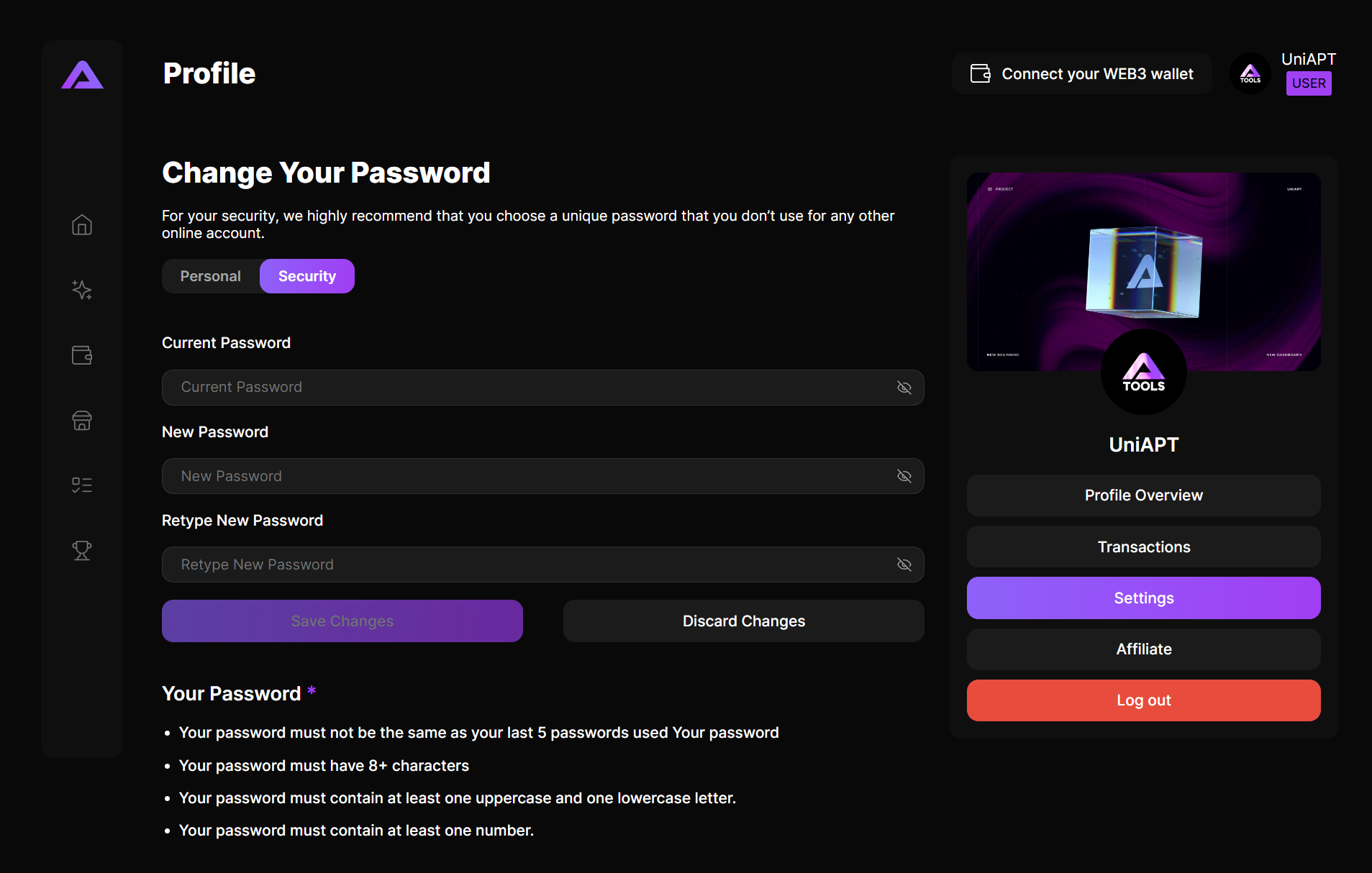
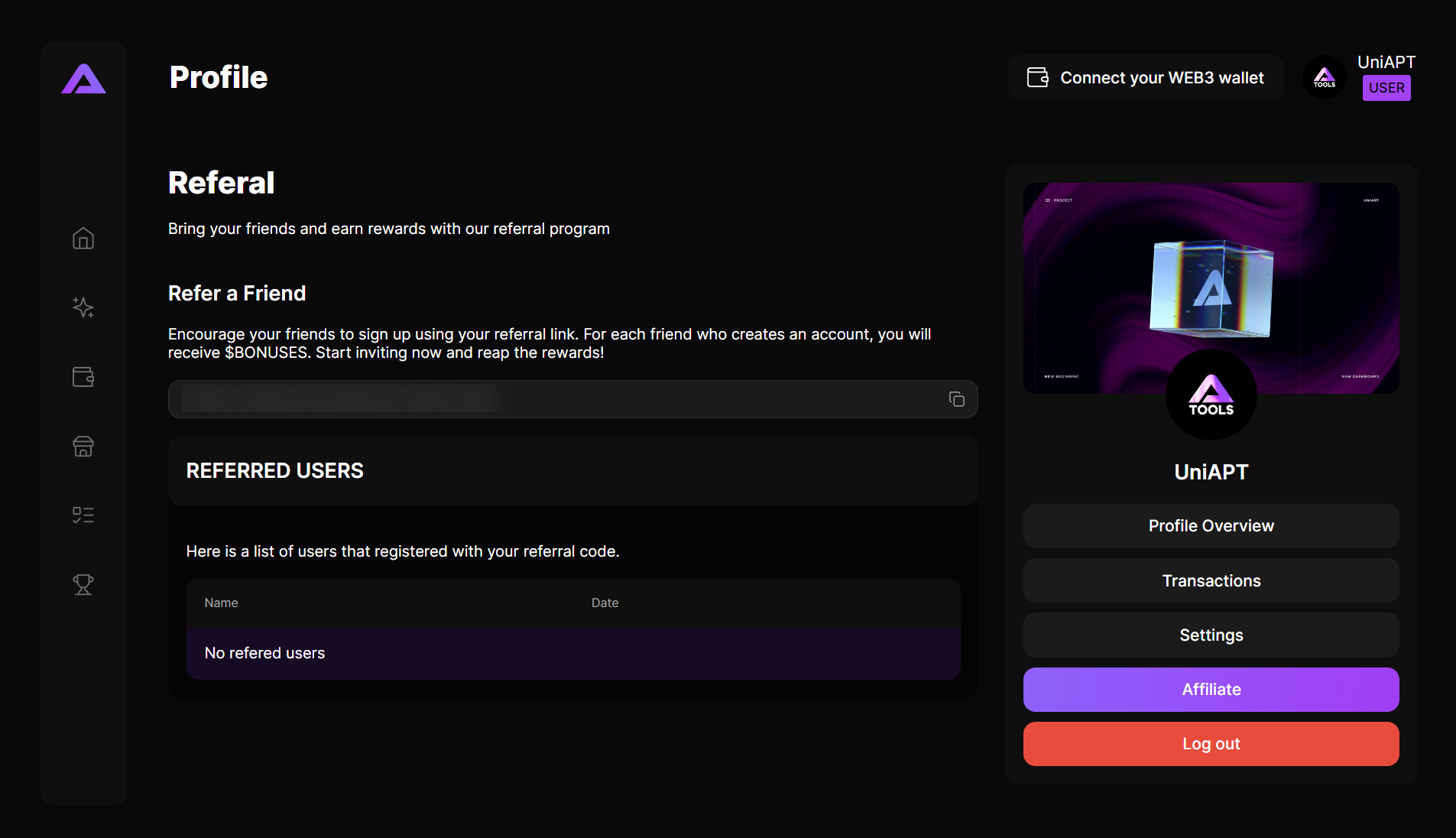
Affiliate Program
Leverage the affiliate program to earn rewards by referring friends to Uniapt:
- Referral Link: Share your unique referral link to invite friends. For each friend who creates an account using your link, you will earn bonuses.
- Referred Users: Track the users who have registered using your referral link. This section lists the names and registration dates of referred users. If no users have been referred, the message "No referred users" will be displayed.
Profile Navigation
Easily navigate through various sections of your profile:
- Profile Overview Button: Returns you to the main profile overview page.
- Transactions Button: Takes you to the transaction history page.
- Settings Button: Directs you to the account settings page for managing personal and security information.
- Affiliate Button: Opens the affiliate program section.
- Log Out Button: Safely log out of your Uniapt account.
By familiarizing yourself with these sections, you can efficiently manage your Uniapt profile, ensuring a smooth and rewarding experience on the platform.
